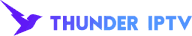How to setup Thunder IPTV on a Samsung TV
- Go to https://thunderiptv.net/#pricing to purchase a Thunder IPTV subscription if you have not done so already.
- Turn on your Samsung TV.
- Go to Samsung store.
- Install IPTV smarters app
- Once IPTV smarters app is installed, open it and click on “Add new user” then click on the “Login with Xtream Codes API” option.
- Enter your Xtream Codes Username and Password and Server URL, as provided in the email you received after purchasing your Thunder TV subscription, and click on the “Add User” button.
- You should now be logged into the IPTV Smarters app and able to access Thunder TV.